There are a lot of DJ equipments out there, and it can be confusing to figure out which ones you need for your set-up. In this article, we will discuss the basic gear needed for any set-up and also some specialized things that are worth considering.
What DJ Equipment Should You Buy?
If you’re new to the world of DJing, then you might be wondering what kind of equipment you need to get started. The good news is that you don’t need a lot of fancy gear to get started – a basic setup will do just fine. In this article, we’ll give you a rundown of the essential equipment you need to start DJing, as well as some optional extras that can take your performance to the next level.
The first piece of equipment you’ll need is a DJ controller. This is the device that allows you to control the playback and mix of your music. There are many different models on the market, so it’s important to choose one that suits your needs and budget. If you’re just starting out, then a basic model should suffice. As you become more experienced, you may want to upgrade to a more advanced controller with more features.
Next, you’ll need a laptop or computer to run your music software. Again, there are many different options available, so it’s important to choose something that meets your needs. If you’re just starting out, then a simple laptop will do the job just fine. However, if you plan on doing a lot of mixing and scratch-based
How To Setup Your DJ Equipments
Setting up your DJ equipments can be a daunting task, but with our complete guide, you’ll be up and running in no time! We’ll walk you through everything you need to know, from choosing the right gear to setting it up correctly.
There are a few things to keep in mind when setting up your DJ equipment. First, make sure you have a dedicated space for your gear. This will help you keep your equipment organized and prevent accidental damage.
Next, take the time to familiarize yourself with all of your equipment. Read the manuals and get to know how each piece works. This will save you a lot of time and frustration down the road.
Finally, make sure everything is properly connected and secured before you start mixing. Once everything is set up correctly, you’re ready to start spinning some tunes!
Setting Up Your Mixer

There are a few things you need to do in order to set up your mixer correctly. First, you need to make sure that all of your input channels are properly connected. This means connecting your turntables, CDJs, or other devices to the correct input channels on your mixer. If you’re not sure which input channel to use, consult your mixer’s manual.
Next, you need to adjust the levels for each input channel. You want to make sure that the levels are high enough so that the audio is clear, but not so high that it distorts. Once again, consult your mixer’s manual for guidance on how to properly adjust the levels.
Finally, you need to set the EQ for each input channel. This will allow you to fine-tune the sound of each input device. Again, consult your mixer’s manual for guidance on how to properly set the EQ.
Setting Up Your Audio Interface

One of the most important pieces of DJ equipment is the audio interface. This device allows you to connect your turntables, CDJs, or laptop to your mixer. In order to get the best sound quality, it is important to have a good audio interface. Here are a few things to keep in mind when setting up your audio interface:
– Make sure that the audio interface is compatible with your mixer.
– The audio interface should be able to handle the signal from your turntables or CDJs.
– If you are using a laptop, make sure that the audio interface has a USB connection.
– Make sure that the audio interface is powered on and connected to your mixer before you start playing music.
If you follow these tips, you will be able to get the best sound quality from your audio interface.
Setting up Your Speakers

If you’re a DJ, then you know that having great speakers is essential to putting on a great show. But what exactly do you need to look for when shopping for speakers? And once you have your speakers, how do you set them up so that they sound their best?
Here’s a complete guide to buying and using DJ equipment, including everything you need to know about setting up your speakers.
When shopping for speakers, the first thing you need to consider is what kind of music you’ll be playing. If you’re mostly going to be playing club music, then you’ll want to look for speakers that can really pump out the bass. But if you’re going to be playing more laid-back music, then you might want to focus on getting speakers with clear highs and mids.
Once you’ve decided on the type of speaker you want, the next thing to consider is power. You’ll want to make sure that your speakers have enough power to fill the room or venue that you’re playing in. If you’re not sure how much power you need, it’s always better to err on the side of too much rather than too little.
Finally, when setting up your speakers, be sure to
Wires and Cables
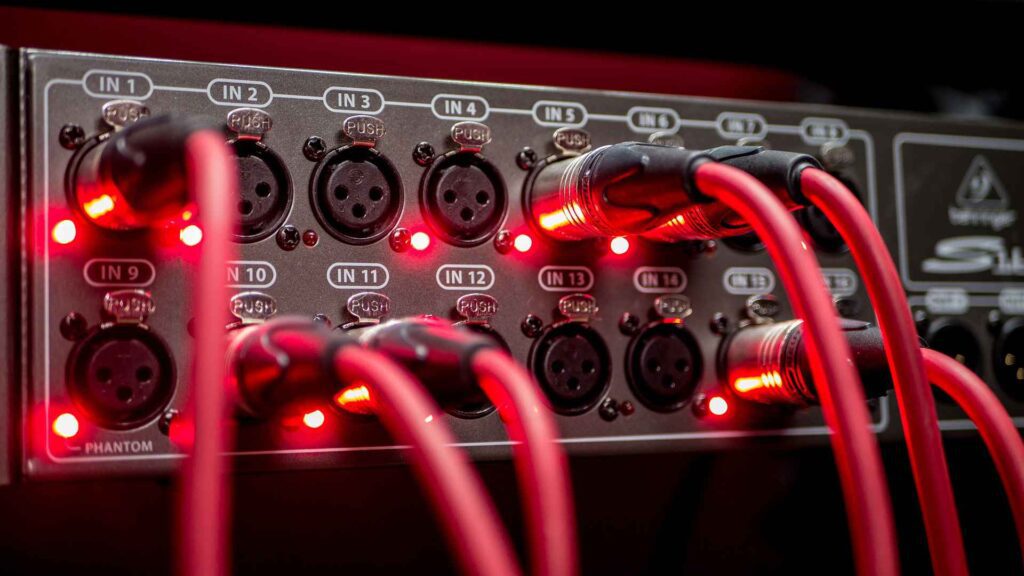
As a DJ, you know that having the right dj equipments are essential to your success. But did you know that having the right cables and wires is just as important? In this blog post, we’ll show you what you need to know about choosing the right cables and wires for your DJ setup.
When it comes to connecting your DJ equipments, the most important thing is to make sure that all of your connections are secure. This means using the correct cables and connectors for each piece of equipment. Depending on the type of equipment you’re using, you may need different types of cables. For example, if you’re using turntables, you’ll need RCA cables. If you’re using CDJs, you’ll need XLR cables.
Making sure that your connections are secure is important, but it’s also important to make sure that they’re not loose. A loose connection can cause static or other issues that can interfere with your music. To avoid this, be sure to check all of your connections before each use. If any of them are loose, tighten them up or replace the cable.
In addition to checking the connections on your equipment, it’s also important to check the condition of your cables and wires.
